Securing student participation in remote learning can be challenging,
but using Google Jamboard might be a way you ensure they all get stuck in! Here’s how…
Open Jamboard from the Google '9 dots' menu:
Click the + to create a new Jam:
Give the Jam a name:
Add text/images/shapes/notes to the Jam using the menu options on the left:
Add further frames using the arrow at the top (also use this to move between frames):
Name the frame for a student. Click the blue share button to share with them by email. Instruct the student to only edit the Jam frame with their name on:
Click the grey frames icon to see the frame bar:
You can duplicate frames if you want students to work on your template:
Watch live as your students join the Jam and start to edit (the large M icon at the top tells you Megan is in the Jam, the tiny M icon on the palm branch shows you what she's doing!):
View the frame bar to scan progress of a number of students:
Benefits:
- See students working live simultaneously
- Students can edit Jams on phones, tablets or laptops
- You can share the Jam as a Chrome tab via Meet or Teams (providing the option to share and discuss work of various students)
- You can provide instant verbal and visual feedback and correction
- Uploading photos of hand written/drawn work is also possible, again facilitating easy, live participation and sharing
- Students can all collaborate on the same frame too - useful for sharing ideas and group work
- Jam auto-saves
Uses:
- Diagram drawing
- Completing tables (duplicate the blank table into multiple frames and name)
- Laying out calculations
- Mind maps and creation of other graphics/visuals (the sticky notes make nice boxes)
- Peer/Self-assessment (annotate pictures of typed/written work)
- Quizzing
Problems:
- Students have freedom to draw/add whatever they like on the Jam - ground rules needed!
- Students can see each other's work by flicking through frames (unless you set them up with a Jam each - which is possible, but a little more clunky to use)
- Students can meddle with your work of you and that of others (again, unless given their own Jam)
So, it needs trust, responsibility and sensible use, but if you can get this right, the potential benefits are sweet!
Enjoy!
Share examples of your work, or further Jamboard tips, using the hashtag #JamLearn
*all Jam-related puns intended ;-D



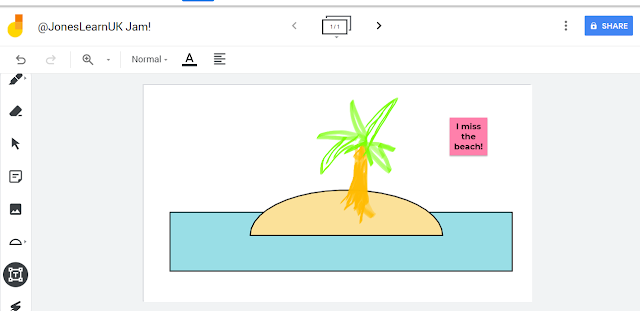






Comments
Post a Comment